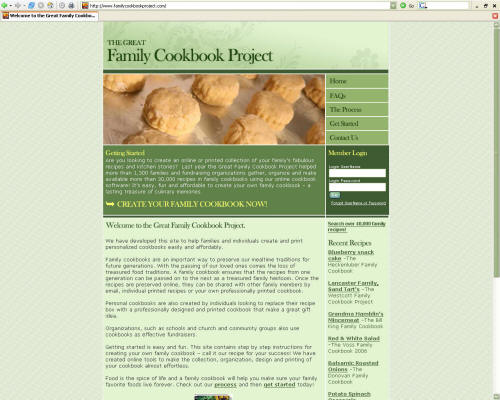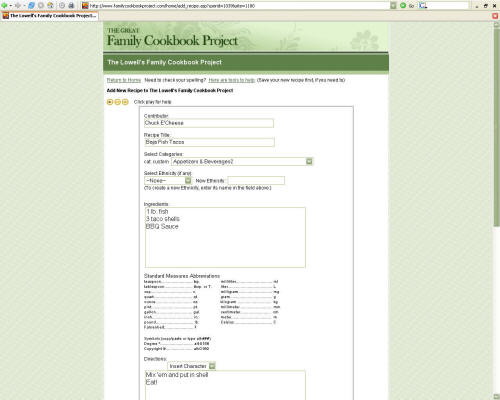|
 |
||||||||||||||||||||||||||||||||||||||||||||||||||||||||||
|
|
|||||||||||||||||||||||||||||||||||||||||||||||||||||||||||
|
Cooking up a new site Family cookbooks have been around for decades. Normally one person in a family collects all of the recipes and has to send them away to a printer who typesets them and then prints a large number of cookbooks. Hopefully the printer and/or the postal service do not loose the package containing all of the family treasures that may be irreplaceable. FamilyCookbookProject.com was created to bring the process of creating a family cookbook into the Internet age. Using a powerful Microsoft SQL database, the site provides simple to use forms for users to contribute recipes in a familiar format.
When a participant logs in, they immediately see everyone else that has been invited to contribute, along with the number of recipes they have added to the book and the last time they logged in. This can foster a friendly sense of competition when Aunt Martha sees that Aunt Ginny has entered 20 recipes, she will work harder to measure up. Another interesting sidebar tracks the most recent recipes entered, giving contributors easy access to new additions to the cookbook. The real power of the site is based on the tools created for the editor. Every process that is involved in creating a cookbook is automated and simplified for the editor. Theses steps include:
At any time, the editor can create a PDF version of the cookbook to see exactly how it will look when sent to the printer. The biggest concern we had when designing FamilyCookbookProject.com was easy of use for people who might not usually spend a lot of time online. Special care was used to make entering a recipe as easy as writing a traditional paper recipe card. More importantly, an audio file is used to describe each of the editor’s tools in detail. With a click of a button, an editor can learn more about each tools and how it is to be used. This audio tool is also to help everyone on the “add a recipe” page.
The Family Cookbook Project Website, winner of Best Family Website WebAward for two years, demonstrates that it is not always the fancy Flash sites that win awards. For Familycookbookproject.com, it is ease of use and functionality that makes it a winner.
|
|